Chromebook is a laptop that runs on Chrome OS, a fast and secure operating system by Google. It has built-in virus protection, automatic updates, and Google apps. It can also access Android apps from Google Play. It has offline storage and extra Google Drive space. Acer CP311-2H-C679 is a model of Chromebook with a touch screen, a long battery life, and a low-power processor.
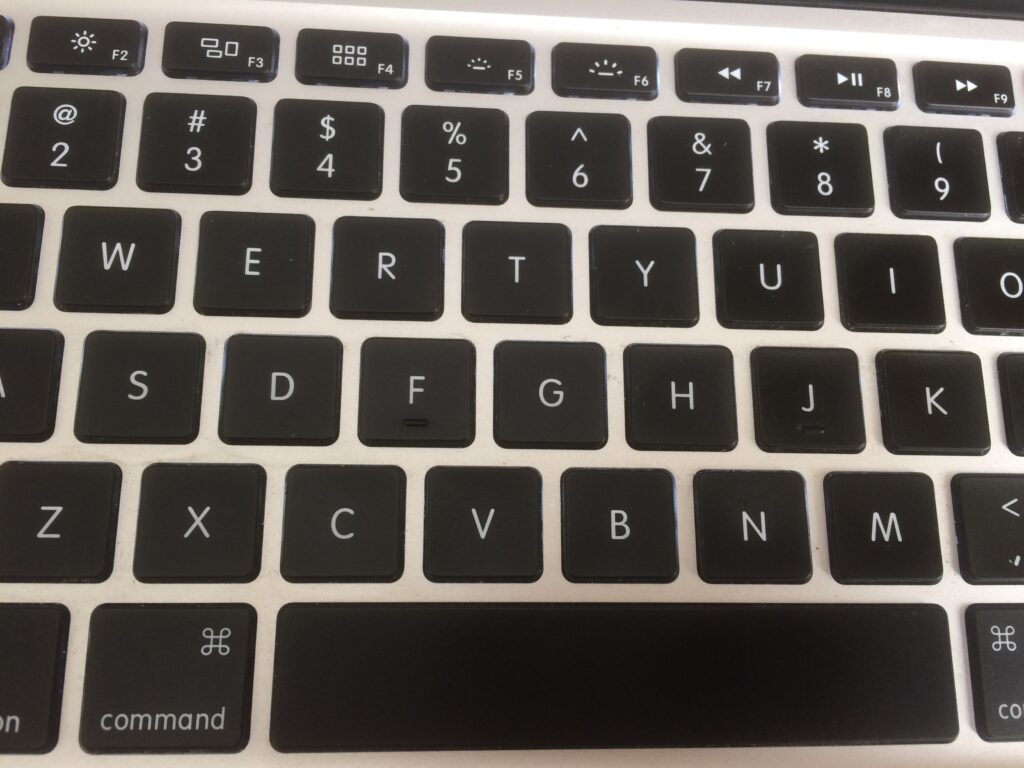
Best laptops for writers: Macs, PCs, and choices for writing without a laptop
The best laptops for writers are those that enable you to put your ideas into words with the least amount of effort. You can also write without a laptop using some amazing new devices designed for writers that help to eliminate distractions.
Let’s get started by taking a look at your own writing habits and what writing device works best for you.
For me as a writer, it’s all about using a Mac. If you are more of a Windows person, that’s OK, too. And don’t worry … we’ll get to that.
But first, I want you to consider writing on a Mac for several reasons. Maybe it’s just that I love Macintosh computers.
In fact, the passing of Apple CEO Steve Jobs a few years ago was sad news that we discussed around the dinner table … not in the morbid sense, but mainly because we found his life story to be so inspiring. I had just been reading about Jobs in Thomas Friedman’s new book, “That Used To Be Us.” Steve Jobs was a great role model for the kind of innovative thinking and entrepreneurship America needs in the 21st century. I suppose you don’t have to invent the next iPod, but any sort of business or artistic endeavor can benefit from his brand of fearlessness.
Fearless writers, read on to find your best laptop for writers.
Back a long, long time ago I used to type my final short story manuscripts on an electric typewriter. Yes, I know that I’m showing my age here. (And if you are feeling nostalgic for typewriters and want to try one for your novel, hang in there! I have a few modern suggestions for typewriters below.
The problem with typewriters back in the day was that the smallest change to a word or a simple rearranging of a sentence meant laboriously retyping the entire manuscript.
Hello, Whiteout!
There were all sort of tricks, though, where I might squeeze an extra line or two onto the retyped page to avoid retyping the whole story … or maybe cutting a line or two to make the page “fit” into the rest of the story.
The result was that a typed story had a finality to it, almost like being carved in stone. At least it felt that way to a teenaged writer!

When I started college in the 1980s, I brought my electric typewriter along with me. I typed a few papers on it, and also used that electric typewriter to bang out my first article for the college newspaper as I sat in my dorm room with its lovely cinderblock walls.
Clickety-clack! Ding!
But that was probably the last time I ever really used a typewriter. The college had a partnership with Apple to introduce Macintosh computers to campus. Once I sat down at a computer keyboard, the electric typewriter got tossed in the back of the closet.
Writing on a computer was incredibly liberating. As a writer, I could move paragraphs around, delete sentences, add in a few words. Then print it all out on a dot matrix printer. The result didn’t look as “serious” as a typewritten sheet, but neither did the words feel engraved in stone.
This ability to move text around was liberating for the writing process. It made me less afraid to tinker with or rewrite what I’d written. As most writers know, revision is vital for good writing.
These original Apples were very expensive. I saved up and bought one after I graduated and got my first job as a newspaper reporter. For what I paid for this very basic computer, today I could have a really, really top-of-the-line machine … or a nice down payment on an Acura. But it was worth every penny. It was on my first Apple, liberated from having to write English papers or from waiting for someone else to be done with it, that I really learned to write.
Maybe there were other PCs around, but it was really my Apple that made being a writer possible for me.
It may come as no surprise that I’m writing this today on a MacBook. It’s a beautiful machine, but if I had to give it up for one of those old 1985 Apples I wouldn’t fret too much. Sure, I’d miss all the bells and whistles. But I’d feel right at home as a writer.
If you’ve worked on a beautiful new MacBook or MacBook Air, those old Apple computers from the 1980s and 1990s seem a world away. They were cubes with clunky keyboards and no built-in memory. No color screen. You needed to bring your own start-up disk with MacWrite on it, and then have another disk handy to actually store your words. These computers were tools, and when you sat down in front of one, you wrote without any distractions.
No video, no music, no Internet. No social media to check. That was all a decade away. Just you and the words and maybe a cup of coffee or tea.
What if we could return to those days of simplicity? As if turns out, writers have more than a few options to write without a laptop.
Writing without a laptop
One of the more intriguing offerings is the Freewrite by Astrohaus. This remarkable device enables writers to get their words down without the distraction on the Internet. There are a couple of features that really make the Freewrite stand out. One is the fact that it uses an e-ink screen that is visible in sunlight, much like a Kindle. This feature alone makes the Freewrite a good choice for writing on the deck or outdoors generally. Also, this screen enables the Freewrite to run for weeks on a single battery charge, adding to its portability.
This unique device lets you write on a screen using e-ink (similar to a Kindle screen) without interruption from outside alerts. When done drafting, you can edit or transfer to your laptop.
Something else that we love about this Freewrite device is the keyboard. If you miss the clackety-clack of typewriters or even on the earliest computers, then you will love the satisfying feel of the Freewrite keyboard. Documents can be saved to your Dropbox using WiFi, but the Freewrite is not built for web surfing. Instead, there is nothing to do on this device but write.
Doesn’t that sound refreshing?
Another favorite is the Neo. Again, the screen here uses an e ink approach, enabling the device to run for weeks, if not months, using the two AA batteries. Again, what I love about the Neo is the full-size keyboard. From experience, I can say that the Neo is an excellent device for drafting, but not so much for editing because you can only see a few lines of text at a time on its small screen. Once you are ready, you can connect the Neo to your regular computer using a cable and download your writing into a program such as Microsoft Word, Pages, or even Scrivener. From there, you can then begin your editing process.
I love the Neo and have used mine quite a bit, in part because it is virtually indestructible and can be put into a backpack or messenger bag for a writing session at the local coffeeshop. Again, with its lack of connectivity, the Neo is meant to keep you focused on your writing.
What about typewriters?
If you are feeling nostalgic, there are still a few new typewriters available. Better yet, consider a keyboard that has the look and feel of a typewriter but enables you to actually write on your computer. Perhaps that’s the best of both worlds.
One device that might also be useful is the Bluetooth pen that enables you to write on paper while also downloading your words to your computer. Sound too good to be true? Check it out here:

Below, please find some ideas for laptops to check out. The choices online can seem overwhelming, but the list has been limited here to more affordable models of Macs and Windows laptops. After all, most writers are looking primarily for a device for writing, rather than for editing films, for example. The cost increases along with increased processing power and storage. Fortunately for writers, a lower-end computer serves our purposes just fine and will leave you with some money in your budget for something else … such as books on writing.
One more plug for Macs.
While Windows laptops may ultimately be more affordable, an important consideration for writers is that the Scrivener writing software is only available for Mac users. By far, this is the most popular software for writing and has swayed more than one writer to go the Mac route.
Free up space on your desk (and add a cool vibe) by using one of these vertical laptop holders. It's also useful if you are working on a larger second screen.
One accessory for the Mac that has proved its value time and again is the Twelve South Book Arc. This frees up valuable space on your writing desk by holding the laptop securely in a more vertical position while allowing the Mac to operate in “clamshell” mode on a larger external monitor. These holders come in both metal and wooden models, and include pads to hold different Mac models. Another useful device to free up some desktop space is a laptop stand, which works for Macs or Windows laptops.
This list of best laptops for writers is updated from time to time as new models come out, so please be sure to check back from time to time. Whatever device you chose, whether it is a laptop or writing without a laptop, remember that a device is simply a tool. The best device for writing is the one between your ears.
-
 $199.00Shop Now
$199.00Shop NowAn affordable choice: This PC is a thin and light device with a 14-inch HD display that has minimal bezel and a high screen-to-body ratio. It runs on an Intel Celeron N4020 processor and Intel UHD Graphics 600, which enable smooth performance and 4K streaming. It has 64 GB of flash storage and 4 GB of RAM for fast and reliable operation. It also has a long-lasting battery life of up to 11 hours and 30 minutes, and a fast charging feature that can replenish 50% of the battery in 45 minutes.
We earn a commission if you make a purchase, at no additional cost to you.
06/26/2025 07:28 am GMT -
 $218.00Buy Now
$218.00Buy NowGreat value and price with a simple design: This laptop has a large and clear display, a fast and efficient processor, and a generous amount of memory and storage. It is suitable for multitasking, web browsing, and office work.
We earn a commission if you make a purchase, at no additional cost to you.
06/27/2025 04:19 am GMT -
 $648.99Shop Now
$648.99Shop NowSay hello to the MacBook Air, a laptop computer powered by the Apple M1 chip. It highlights the features and benefits of the device, such as its long battery life, fast performance, large memory, high-quality display, user-friendly design, app compatibility, and seamless integration with other Apple products.
We earn a commission if you make a purchase, at no additional cost to you.
06/26/2025 03:34 pm GMT -
 $269.99Shop Now
$269.99Shop NowLet's get typing! The Royal Classic is a portable manual typewriter that has a durable metal housing, a pre-installed ribbon, and a paper support bar. It features a full size keyboard with 44 keys and 88 symbols, and a Pica 87 font. It also has various functions such as spacebar repeat, variable line spacing, ribbon selector, impression control, tabulator, margin stops, and space repeater.
We earn a commission if you make a purchase, at no additional cost to you.
06/26/2025 10:42 pm GMT
Posts & Pages you may have missed:







